
Diwali 2025: Five Safety Tips to Remember When Recording Fireworks (AI)
Diwali 2025 Video recording Guide: If you want to capture the moments of Diwali while enjoying crackers with family and friends on your phone, then it is important to be careful. Bright light, smoke and heat can not only spoil the video but can also damage the camera sensor or battery. Tech experts (like those from Apple and Samsung's support guides) recommend following the right methods to maintain quality. Here are 5 simple tips that will keep your phone safe and your videos stunning. These tips work on both iPhone and Android—try them this Diwali night!
The table below explains these tips simply, along with why they're important and how to follow them:
1. Maintain the right distance: When recording from close, bright light can overload the sensor, draining the battery fast. Stay at least 3-4 feet away. Use zoom, not reach for the phone.
2. Protect against smoke and ash: Smoke that settles on the lens causes video to become blurry; Risk of scratches in the long run. Keep distance and clean the lens with a microfiber cloth after recording. Keep in a dust-free place.
3. Do not let the phone heat up: Continuous recording increases heat, which affects the battery life and sensor. Take a break after 5-10 minutes of recording. Keep the phone in a place with cool air; Remove the cover.
4. Keep the lens clean: A dirty lens impairs video quality and causes damage in the long run. After recording, clean it gently with a cotton cloth. Turn on 'Lens Cleaning Alert' on iPhone. Turn on 'Lens Cleaning Alert' on iPhone.
5. Check Exposure-Brightness: Firework flashes can cause overexposure, making the video appear washed out. Use Auto mode; reduce brightness if needed. Keep Night mode or HDR on.


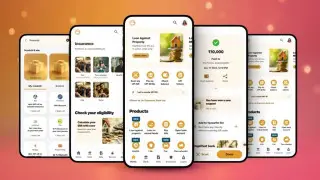





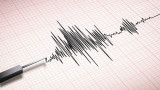




Copyright © 2025 Top Indian News
