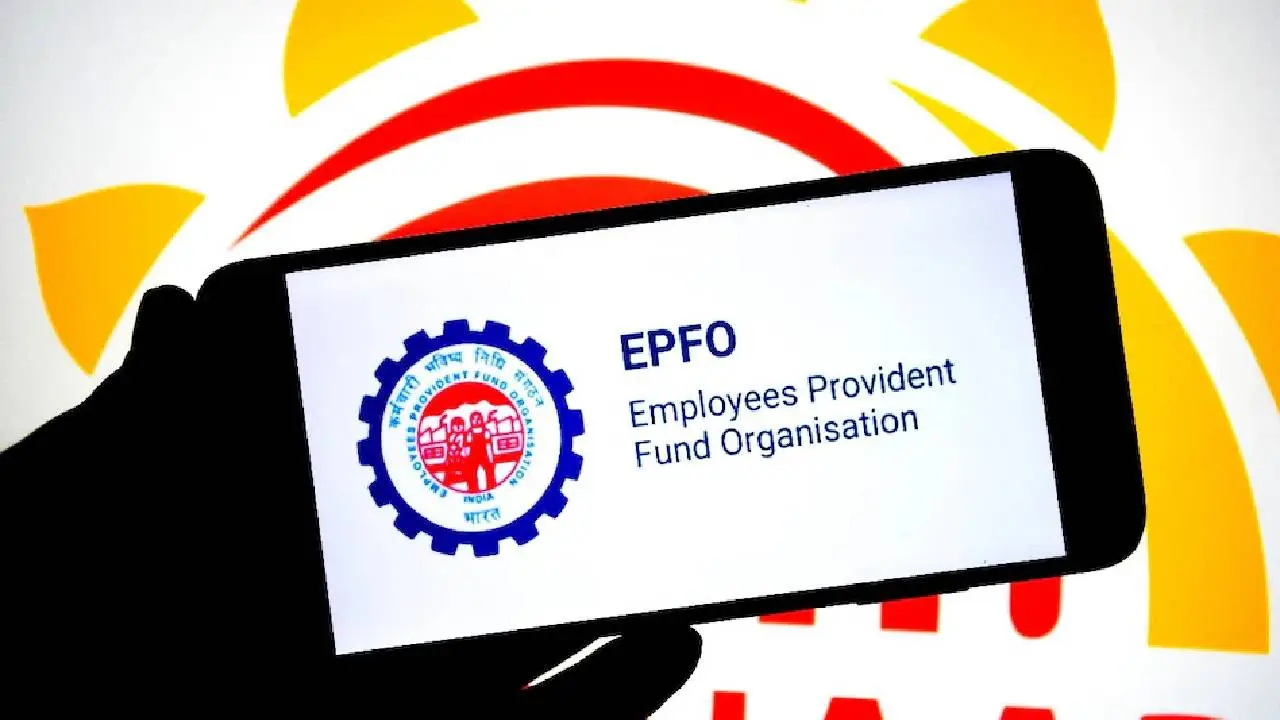
PF, EPFO (Credit: OpenAI )
Business News: Several employees often fail to check their PF balance using the EPFO portal due to multiple issues. The system sometimes shows server overload or maintenance alerts. Incorrect login details also create trouble. Many users do not update KYC information which blocks access. Technical glitches further slow down the process. Due to these reasons, people search for alternate ways. Thankfully, PF can be checked without internet too.
First, make sure your UAN number is active and linked properly. Your Aadhaar, PAN and bank account must be connected to your PF account. Now open your registered mobile number. Type “EPFOHO UAN ENG” and send to 7738299899. Replace ENG with first three letters of preferred language like HIN for Hindi or TAM for Tamil. Soon you will receive full PF details by SMS. This service supports multiple regional languages.
EPFO currently provides SMS information in English, Hindi, Punjabi, Gujarati and Marathi. It is also available in Kannada, Tamil, Telugu, Malayalam and Bengali. Employees from different regions can choose accordingly. This makes the system very helpful without any internet usage. The message contains both balance and account status. Information is updated regularly. Users only need to ensure correct linking details.
Balance can also be checked with just a missed call. First confirm your UAN is active and KYC details are verified. Now give a missed call to 011-22901406 from your registered number. After two rings it will disconnect automatically. Shortly, you will get a message with PF balance information. This method works even on basic phones. No internet or smartphone is required at all.
Before trying SMS or missed call options, some important steps are necessary. Your UAN must be properly activated on the EPFO portal. Aadhaar, PAN and bank details should be linked to avoid verification issues. Make sure your current mobile number is registered with UAN. Many people leave these updates incomplete which later causes claim delay. Proper setup ensures smooth access to PF services.
Several people complain about waiting time and login failures on EPFO website. In rural areas internet problems add more difficulty. SMS or missed call methods offer instant results without data usage. Even elderly or less educated workers can use these formats easily. It is reliable and handled directly by EPFO systems. This reduces dependence on cyber cafés or support centres. Balance updates are generally accurate and quick.
EPF members should keep their details updated from time to time. Check UAN status and verify KYC documents periodically. Save the SMS and missed call numbers for future use. If any change in mobile number occurs, update it quickly. Prefer to check balance regularly to manage financial planning. These simple methods make PF tracking fast and stress-free without portal issues. Employees can now stay informed anytime.





Copyright © 2026 Top Indian News
