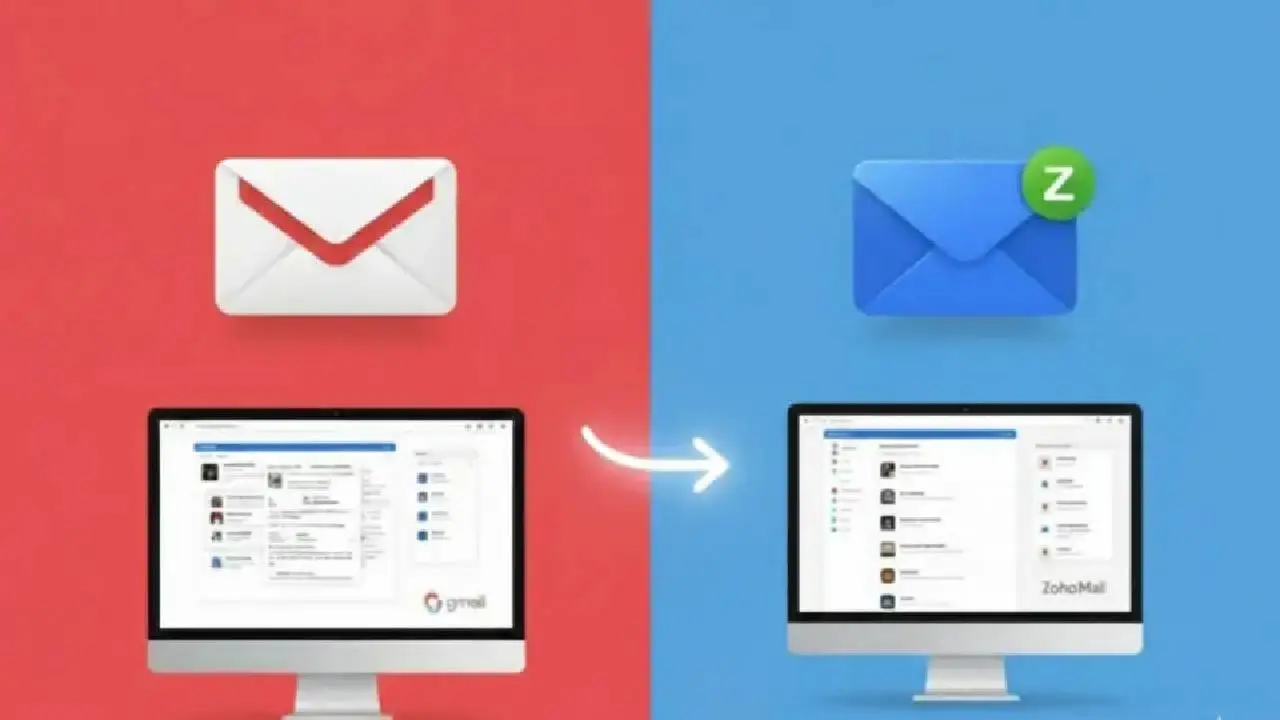
tech
Tech News: In recent months, many users have started moving from Gmail to Zoho Mail. One of the biggest names to do this is India’s Home Minister Amit Shah. The reason behind this switch is simple: people now want more privacy and less interference in their personal messages. Gmail has long been the most popular choice, but its data-sharing and advertisements have made some users uncomfortable. Zoho Mail is offering a cleaner, safer, and ad-free experience. This new trust has made Zoho a talking point in both technology circles and among common users who simply want peace of mind.
The first step in moving from Gmail to Zoho Mail is simple sign-up. Users can go to Zoho’s official website and choose between a free account or a paid plan. The free version works well for individuals, while premium versions are more useful for companies. The sign-up is straightforward and does not take more than a few minutes. With this step, the journey toward a more secure inbox officially begins.
Before importing data, users need to allow Gmail to connect with Zoho Mail. This is done by enabling IMAP settings in Gmail. The IMAP system helps Zoho Mail safely transfer messages, contacts, and folders. Once this option is turned on, Zoho can begin collecting data from Gmail. It is a technical term, but the action is very easy to follow inside Gmail settings.
Zoho has created a tool called the Migration Wizard. This feature helps move all Gmail data into Zoho Mail without losing anything. Emails, contacts, and even folder structures appear exactly the same in the new inbox. For people who have years of data, this feature is very helpful. However, very old accounts or very large inboxes may take some extra time to transfer.
After the migration is complete, Gmail forwarding is the next step. This ensures that new messages still coming to Gmail will automatically appear in Zoho Mail. It prevents users from missing important updates during the changeover. Once this forwarding is set, people can stop worrying about checking two separate inboxes.
Zoho Mail is not only about migration. It offers strong features that Gmail does not. The inbox is completely free of ads, making the reading experience simple. Files up to 1GB can be attached, which is bigger than most services allow. Zoho also provides an option to recall emails, a feature missing in Gmail. Security is stronger too, with S/MIME encryption for safe communication. For team users, the Streams feature allows posts, tagging, and easy collaboration like a private social media wall.
Once the switch is complete, users need to inform contacts and update their new email everywhere, from banks to social media. Though Zoho does not connect with Google Drive or Keep, it has its own apps like Calendar, Tasks, and Notes. Mobile apps make Zoho Mail even more powerful, available on both Android and iOS. This shift is not just about one person or one company—it signals a wider change. People now want privacy, independence, and trustworthy services. Zoho Mail seems ready to provide exactly that.





Copyright © 2026 Top Indian News
